|
To register a domain in RIPN database or to change domain data , please submit an
application to RIPN with #[DOMAIN TEMPLATE]# form enclosed.
Application preparation rules are set out in "General Rules
for Preparing Applications"
┬Ā
Below is a detailed description of each field in #[DOMAIN TEMPLATE]#
(information in all fields should be entered in English unless specified otherwise):
domain:
Domain name
Domain name should consist of more than one character, begin and end with a roman
character or with a digit. Characters, digits or hyphens can be used in the middle of a
domain name. A domain name can not consist of digits only.
This field can not contain more than 128 characters.
[Mandatory] [Single] [Read-Only] [Open]
Example:
domain: kroshka.ru
type:
Domain type
For a domain being registered to an individual person, the value of this field can only
be CORPORATE. The rules for maintaining these types of domain are described in section
"General Information on Domain Registration in .RU Zone".
[Optional] [Single] [Read-Only] [Open]
Example:
type: CORPORATE
descr:
Any brief textual description of the domain.
It is recommended that the first, second or last name of the person to whom the domain
is registered (indicated in field "admin-o") be used in personal second tier
domain names in .RU zone. In all other cases, Applicant is required to include the field
"descr" with an annotation for the requested domain name in English.
[Optional] [Multiple] [Read-Only] [Open]
Example:
descr: kroshka is nickname
descr: of Sidor S Sidorov
admin-o:
The person to whom the domain is being registered and to whom RIPN delegates the domain
administration right - for its registration must be used PERSON
TEMPLATE.
The person specified in admin-o is the domain administrator. This person:
- establishes the procedure for using the domain;
- selects the organization responsible for maintaining the domain;
- selects the organization responsible for making domain registration and re-registration
payments (bill-o).
IMPORTANT! Information regarding the person specified in field admin-o
can be changed (the domain can be re-delegated to another person or organization) only by
official letter from the person specified in field admin-o.
The Procedure of re-delegating CORPORATE type domains is described in Procedure of
re-delegating CORPORATE type domains
If a person is registered in RIPN database, this field should contain the unique
identifier assigned to this person in the process of registration.
If the person is not registered in RIPN database, it is required that the application
include the registration template for this person (#[PERSON TEMPLATE]#). In this case, the
field admin-o should contain the name of the person (the field person in the persons
template).
It is required that a template submitted for a person contain fields person-r, p-addr,
passport, birth-date. It is not allowed to use unique person identifiers from InterNIC or
RIPE databases in this field.
[Mandatory] [Multiple] [Read-Only] [Open]
Example:
admin-o: Sidor S Sidorov
bill-o:
Organization responsible for making domain registration and re-registration payments -
for its registration must be used ORGANIZATION TEMPLATE
IMPORTANT! Only a legal entity can be specified in this field.
If an organization is registered in RIPN database, its unique identifier assigned in
the process of registration should be specified in this field.
If the organization is not registered in RIPN database then it is required that the
application include the template for this organization. In this case, the field should
contain the name of the organization (the field "org" in the organization's
template)
Procedure for changing the data in the field "bill-o" is described in the
document titled "Changing payer for the domain."
[Mandatory] [Multiple] [Read-Write] [Hidden]
Example:
bill-o: DC44-ORG-RIPN
nserver:
This field contains information on those domain name servers (DNS) supporting the
domain being delegated.
Server information should include server name and, if the name of the domain being
delegated is included in server name, also the server IP-address or the list of server IP
addresses, separated by commas, as well.
The order in which servers are listed does not matter, as the database lists them in
the alphabetical order.
At least two of the servers listed should be located in different IP nets (in
different C class networks in traditional terms) and should have a reliable
Internet connection. For the purposes of this document, a "reliable Internet
connection" means that the total time of server connection failure does not exceed 2
hours per day.
Server name should contain not more than 128 characters; server IP-address list should
contain not more than 160 characters.
An imperative requirement when checking the zone content of the domain being delegated
is that NS records for this domain located on primary and secondary servers should be
identical.
In cases when objects related to the domain being delegated include E-mail addresses
containing the name of that domain, the domain zone should contain either A or MX records
for the domain being delegated, as the object should be accessible via E-mail.
Please note that CNAME records should not be used to define server names. In the
process of verifying the operational capability of the zone, these names are replaced by
canonical names, causing error messages. For example:
The zone has the following records:
vasya.ru. NS ns.vasya.ru.
vasya.vasya.ru. A 1.1.1.1
ns.vasya.ru. CNAME vasya.vasya.ru.
The application includes the following records:
domain: vasya.ru
nserver: ns.vasya.ru 1.1.1.1
In this kind of situation the robot will report an error due to the discrepancy between
the server list specified in the application and that specified in of the zone's NS
records.
[Mandatory] [Multiple] [Read-Write] [Open]
Example 1:
nserver: ns.newtime.ru 193.123.45.67
nserver: ns.provider.ru
Example 2:
nserver: ns.newtime.ru 193.123.45.67
nserver: ns2.newtime.ru 193.123.45.68
- in this case the information in the field is correct, however, since the primary and
secondary servers are located in the same C class net, the entire form will be considered
to be completed incorrectly, unless the template includes additional "nserver"
type fields.
Example 3:
nserver: ns.newtime.ru 193.123.45.67
nserver: ns3.newtime.ru
-in this case the field is completed incorrectly. If server name contains the name of
the domain being delegated then the IP-address of the server should be specified.
[Optional] [Multiple] [Read-Write] [Open]
remark:
Any comments or notes.
[Optional] [Multiple] [Read-Write] [Open]
Example:
remark: created by autodbm@provider.ru
remark-h:
Any comments or notes to be used by RIPN.
Information in this field should be entered in Russian (for non-russian organization -
in English).
[Optional] [Multiple] [Read-Write] [Hidden]
mnt-by:
Unique identifier of the maintainer responsible for ensuring that RIPN database
contains correct domain information - for its registration must be used MAINTAINER TEMPLATE.
[Mandatory] [Single] [Read-Write] [Open]
Example:
mnt-by: NTIME1-MNT-RIPN
mnt-ch:
The field used for technical support change.
[Optional] [Single] [Read-Write] [Open]
Example:
mnt-by: NET1-MNT-RIPN
source:
Information source.
For documents stored in RIPN database, the value of this field should always be
"RIPN"
[Mandatory] [Single] [Read-Only] [Open]
Example:
source: RIPN
Sample of #[DOMAIN TEMPLATE]# form completion
domain: kroshka.ru
type: CORPORATE
descr: kroshka is nic-name
descr: of Sidor S Sidorov
admin-o: Sidor S Sidorov
bill-o: DC44-ORG-RIPN
nserver: ns.newtime.ru 193.123.45.67
nserver: ns.provider.ru
mnt-by: NTIME1-MNT-RIPN
source: RIPN
Template description includes the following parameters for each field in the
template:
- Inclusion requirement:
[Mandatory] - the field is mandatory
[Optional] - the field is optional
- Allowed number of identical fields in a template:
[Single] - only one field is allowed in the template;
[Multiple] - several identical fields are allowed in a template;
- Possibility of updating the field after entering the information in RIPN database:
[Read-only] - the field is protected from changes;
Either changes can not be made without completely re-registering the domain, or RIPN
must be contacted at ru-ncc@ripn.net in order to change the data in the field;
[Read-Write] - changes are allowed;
- Field accessibility while working with RIPN database:
[Hidden] - available to the appropriate maintainer services only;
[Open] - generally accessible
| 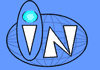
 Whois
Whois  IP Whois
IP Whois  Hosting
Hosting  WebMail
WebMail  Statistics
Statistics  Drivers
Drivers  LA-Counter
LA-Counter  Web Shop
Web Shop